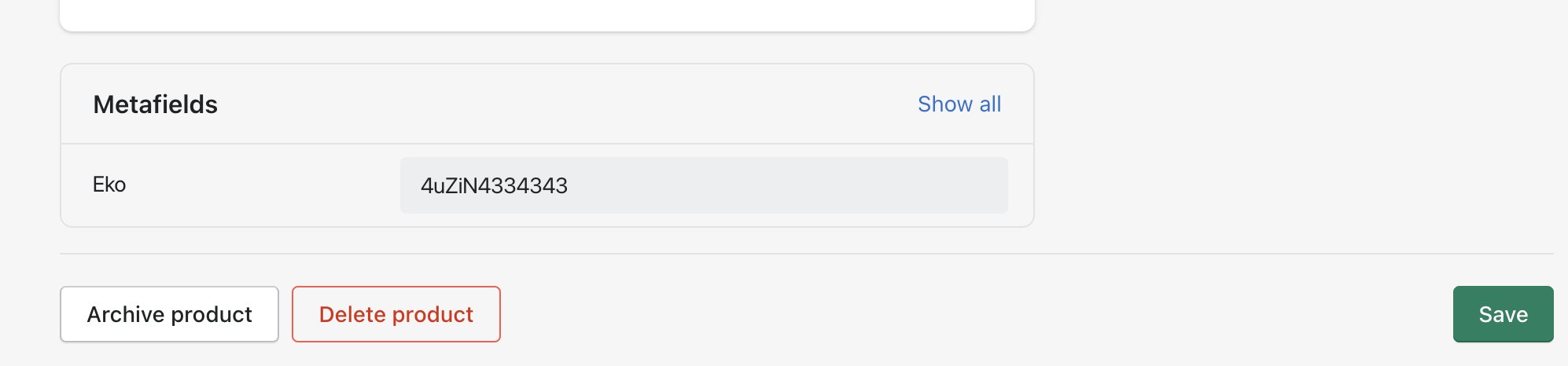Learn how to dynamically embed eko projects for a product or collection page on Shopify
Prerequisite - eko Shopify application should be installed
Product/Collection Page Setup
To embed eko projects dynamically for a product or collection page follow the steps below:
- Create a metafield that can be used to bind an eko project to a shopify entity such as product or collection.
- Update the theme’s template using the eko section.
- Fill in the eko projects IDs.
Setup Metafield
Follow this guide to add metafileds to your products / collections:
- Namesapce: eko
- Key: project_id
- Type: Single line text
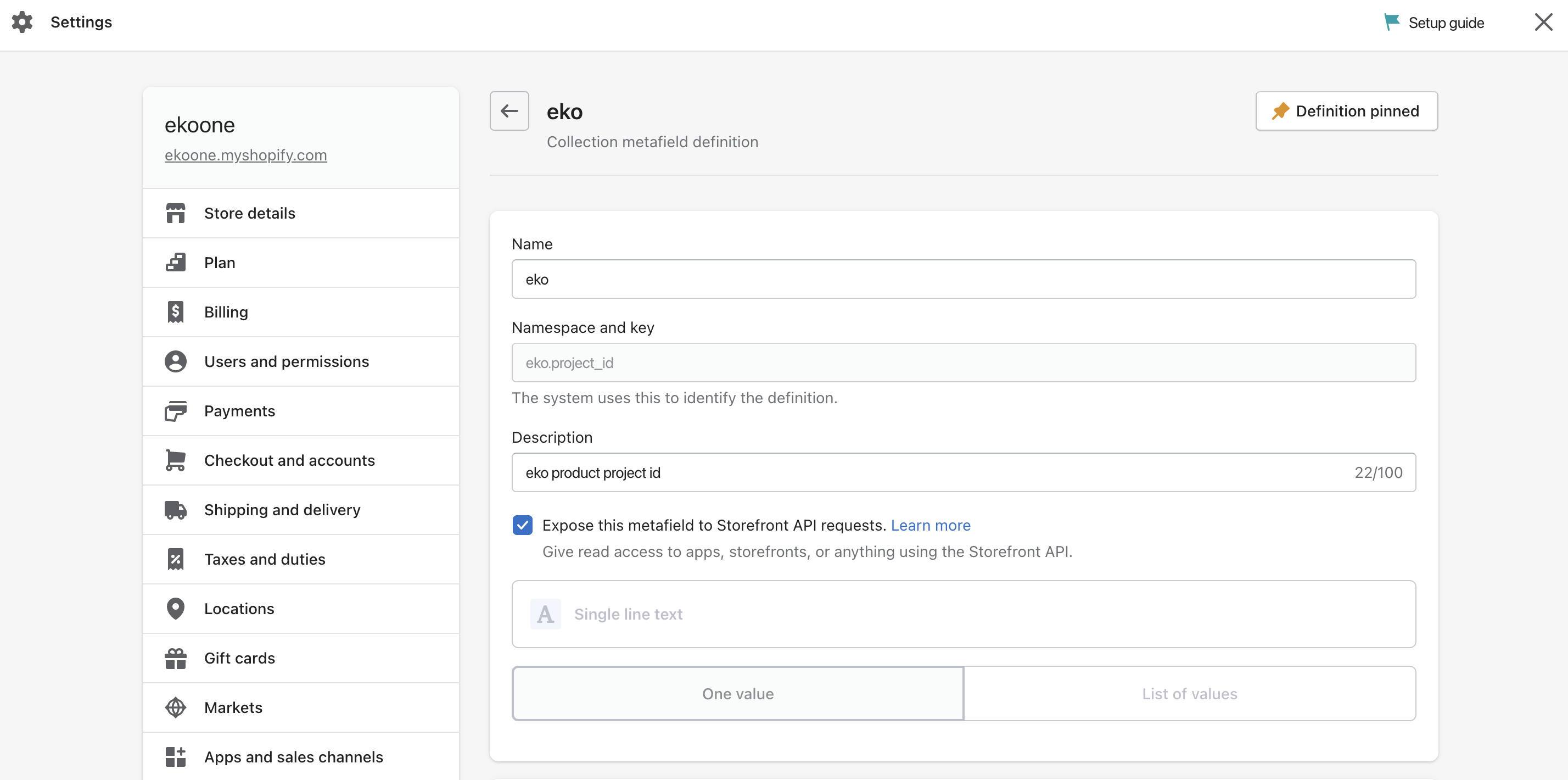
Update Theme
In the theme editor add the eko Video block to the template (e.g. product page) and place it where needed.
Fill in eko project IDs
In the store admin, edit the Shopify entity (e.g. product). The metafields box now has an eko field. Add the eko project id and Save.